Salient IT Services › Data center backup in Sacramento
What you need to know about data center backup in Sacramento
Although many SMBs are cloud-first if not cloud-native, there are quite a few data centers still in operation. These tend to be mission-critical to any business and as such their protection needs to be taken seriously. With that in mind, here is a quick guide to what you need to know about data center backup in Sacramento.
Data centers aren’t just about data
Obviously, data is a major part of data centers, but they also involve operating systems and applications and configurations and infrastructure, which, these days, is very likely to include mobile devices (and possibly even devices connected to the Internet of Things). If you’re using virtualization then you’ll also h
managed IT services arrangements
ave at least one host and management console. You will generally need to back up all of these as well as your data.
Data center backups need to be managed
It needs to be somebody’s job to manage data center backups. If you’re a small company it doesn’t need to be somebody’s entire job and if you’re a larger company you may need it to be the job of more than one person. Whatever the size of your business, however, it needs to be somebody’s job to decide what needs to be backed up and what approach will be used to backing it up. It also needs to be somebody’s job to make sure that this happens.
Many SMBs will hire an IT services vendor to take care of the practicalities of data center backup. This is absolutely fine, in fact, it can be a very sensible move. It is, however, important to remember that managed IT services arrangements tend to work best when approached as a partnership. In other words, you will probably still want to have someone internal whose job it is to work with your IT services vendor. This can go a long way towards making sure that everyone stays on the same page.
Data centers call for realistic RTOs and RPOs
Your Recovery Time Objective defines how quickly you need your data back online and your Recovery Point Objective defines how often your data needs to be backed up. In the cloud, these can be, and often are, very finely tuned. In a data center, it is still possible to use different RTOs and RPOs for different types of data (this is known as a tiered recovery strategy) but even so, the approach will tend to be more broad-brush than in the cloud.
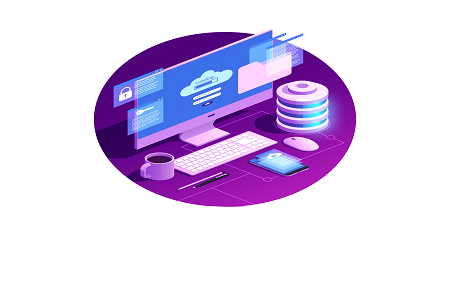
In simple terms, the shorter you make your RTOs and RPOs, the more resources you will need to implement them. For example, shorter RTOs call for faster storage and shorter RPOs call for more bandwidth. Both have cost implications and bandwidth usage raises questions about how to schedule data center backups without inconveniencing users by slowing down the network.
Data centers can use a variety of backup solutions
In principle, there are four options for managing data center backups. These are hardware solutions, software solutions, cloud solutions (Backup as a Service) and hybrid solutions.
In practice, while hardware solutions have the attraction of convenience (since they usually come with storage), they also have the vulnerability of being a single point of failure. This adds to the vulnerability of backing up onto hardware.
Software solutions will generally work on virtual machines as well as physical ones (although this is not guaranteed), but some of them require sole use of a server. In other words, you would need to dedicate a server to the management of your data center backups.
BaaS is extremely popular, especially with smaller SMBs as it is generally the simplest option (from a technical perspective) and usually very affordable.
Hybrid solutions combine software solutions with BaaS, so SMBs can have a bit of both. They offer more customizability than BaaS solutions but are a bit more lightweight than pure software solutions.
Data centers can use local storage, cloud storage or both
These days, even data centers generally find that the cloud is the most sensible option for storing their off-site data backups. If nothing else, this saves data center managers the hassle of sending physical media off-site (and bringing it back again if it is needed). Having a cloud-based data center backup can also open up more opportunities for business continuity/disaster recovery.
Assuming you want to take your local backup to hardware, your main options are network-attached storage, storage area networks, and tapes. NAS and SAN tend to be more costly (and complicated) to implement, but they can make for very fast data center backups and recoveries. Depending on your RTO/RPO they may be your only option, at least for critical data. Tapes are more economical but can be much slower.
If you’d like to speak to a reputable and experienced data center backup partner in Sacramento, please click here now to contact Salient IT.



