IT Service › How to setup a Help Desk
What is a Help Desk?
A help desk is a centralized department with a team of tech-savvy experts who are responsible to address customer/user-related technical issues. The help desk system is aided by a tailor-made help desk software
A help desk is critical as it helps in the sustainability of a business. It stands as the frontline of communication with definite procedures and processes that are flexible/scalable enough to adapt to the ever-changing customer/user needs.
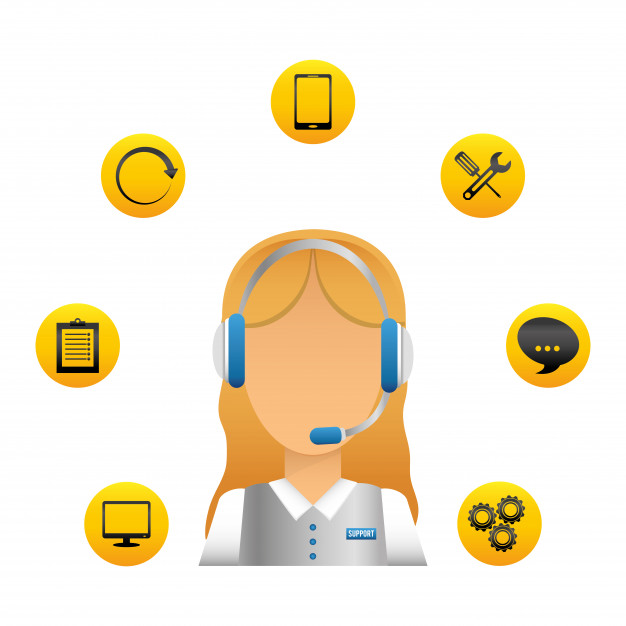
Steps to Set Up and Manage Your Help desk
To establish a healthy customer relationship, building up a help desk effectively is crucial to any business. This would help you identify the downfalls that create a gap between the support system and your business goals. This would further help you to define a process that can be enforced at any part of the management hierarchy which can help you grow and scale your business.
A well-organized process will help you direct the issue to the right expert for an instant, efficient and timely solution and customer support.
Step 1: Decide on the type of support you wish to offer
Following are the three common methods that most businesses choose to follow
Traditional support desk – this involves responding to inquiries and then addressing, resolving and fixing the issue reported by the customer
As a holistic support/service desk – this involves automated responses, creation of knowledge base and respond to customer inquiries.
Companywide central hub – this customer service platform addresses both internal and external customers to enable proactive customer-business relationship through the process.
Step 2: Understand the requirements of your help desk staff.
While establishing a help desk for your business, you must first identify your business requirements. This includes the amount of manpower your company needs. Most often, it all comes down to the number of inquiries you receive on a day-to-day basis. Typically, the utilization rate of the help desk agent should be 70% which is the time taken to respond and address the customer issues. If the utilization rates go above this, the customer will have to wait for a long time and if the utilization is lower, the agent is left idle. This would help you build a helpdesk team with the required number of agents. Once the team is set, considering their knowledge and expertise – you can easily decide if they must be divided to attend to specific issues or attend to general issues as a team.
Step 3: Set your priorities with less manual intervention to provide timely support.
Classify, prioritize and allocate the tickets based on the demands of your business. Helpdesk software can help you set up an automated process based on the criteria you frame. A Service Level Agreement (SLA) is enforced to ensure that the issue will be responded within a given time frame. Different SLAs can be defined depending on the type of customer group, ticket, product or any other factor that you define.
Step 4: Build a knowledge-based system
Avoid spending that extra time to solve a recurring issue. The best approach is to create automated response templates for the issues that have been already resolved. That way, you can surely save a valuable amount of time which can be beneficial for you and your clients as well.


