Salient IT Services › Data center backup in Yuba City
A quick guide to data center backup in yuba city
While the rise and rise of the cloud is indisputable and apparently unstoppable, it hasn’t quite taken over the world, at least not yet. Many SMBs are still running data centers, sometimes just until they complete their migration to the cloud, sometimes because, for whatever reason, they are not planning on migrating to the cloud, at least not yet. All these data centers need to be backed up and those data center backups need to be appropriately managed. With that in mind, here is a quick guide to data center backup in Yuba City.
You can only back up your assets if you keep track of your assets
Data centers are a combination of physical assets (such as servers, storage, and cabling) and digital assets. The latter can be further split into assets that are non-specific (such as operating systems and off-the-shelf applications) and assets which are specific (such as configuration data, customized applications, and business data). Keeping track of physical assets is relatively easy, although it certainly requires some degree of effort. Keeping track of digital assets, however, can be much more challenging.
Unless you are running a very “bare-bones” data center, perhaps one which is in the process of being decommissioned as you move to the cloud, then your data center is probably going to contain an eclectic mixture of environments, operating systems, and applications as well as business data. Some of these will run directly on the hardware, others will operate on virtual machines.
What’s more, there’s a good chance that these digital assets will be regularly updated, if only in subtle ways, such as minor changes to configurations. This means that you need to be really thorough about keeping on top of your inventory management and part of this involves making sure that all changes are documented, however minor they may seem.
Your assets will influence your choice of data center backup management solution(s)
If you are running a small data center with minimal assets, then you may find your best option is to use a hardware-based solution or a cloud-based solution (Backup-as-a-Service). Hardware-based solutions are typically “plug-and-play” options that combine management functions and storage, but this also makes them a single point of failure. BaaS solutions offer the same level of convenience but without the need for extra hardware on-site and hence are more robust.
For most companies, however, the first decision will be whether you want a pure software solution or whether you want a hybrid solution (which combines software and BaaS). The second decision is which particular solution(s) you need. These days it is becoming increasingly common for companies to need to use one main data center backup management solution to do most of the work and one or more additional solutions to fill in the gaps left by their main solution.
This has two implications. First of all, it means that you need to undertake rigorous testing on any proposed main solution. The information provided by the vendor (and software reviews) might guide you as to what could be suitable but never assume that a software vendor’s idea of support for a platform is the same as yours. Secondly, you need to test how well any supplementary solutions perform with your choice of main solution to be sure that they will complement each other rather than conflict with each other.
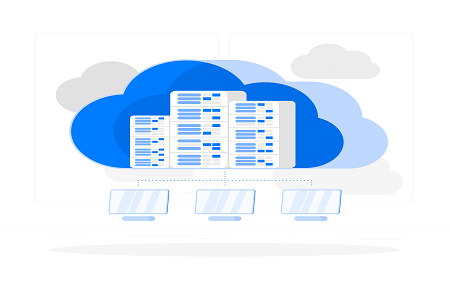
In short, it is impossible to overstate the importance of testing before you purchase any piece of data center backup management software, even if it’s “just” a fill-in solution. Data center environments are so complex that a solution that sounds, on paper, like it ought to be a perfect option can turn out to be no good at all in the real world. This isn’t necessarily misrepresentation on the part of the software vendor, it’s just the reality of running a data center.
You should think carefully about your storage options
Many SMBs stick with tapes due to their reliability and robustness, even though they are slow, painfully slow by modern standards. SSDs, by contrast, are as fast as it gets, but they are also as expensive as it gets and while they are fairly robust, when they do fail, they tend to do so without any warning. SSDs can, however, be partnered with tapes to take advantage of the former’s indexing capability (which allows for compression and deduplication) while still benefiting from the cost-effectiveness and robustness of the latter.
Hard drives do offer a balance of cost-effectiveness, speed, and convenience but they are notoriously prone to failure.
The cloud is increasingly used as a convenient way to take an off-site data center backup. It lacks the “physical firewall” effect of traditional media, but it is much more convenient and significantly faster than moving physical media from A to B (and back again).
If you’d like to speak to a reputable and experienced data center backup partner in Yuba City, please click here now to contact Salient IT.



