Salient IT Services › Data center backup in Roseville
What you need to know about data center backup in Roseville
There may well come a time when SMBs abandon data centers completely for the public cloud, but for the time being there are still quite a few data centers in operation. Those data centers need to be appropriately backed up for both operational and legal reasons. With that in mind, here is a quick guide to what you need to know about data center backup in Roseville.
Data center backup means physical assets and digital assets as well as data
While data center backup obviously includes data backup, it should usually include a lot more, such as the backup of digital assets and the backup of physical infrastructure. In fact, even the backup of physical infrastructure goes further than you might, at first, think. For example, you’ll need to think about backing up both power and internet connectivity.
Backing up configuration data can save a lot of pain
Most of the time your data center backups are going to be used to resolve fairly minor issues such as data deletion or corruption, for example after a change that went wrong or a hardware failure. Even then, however, it can be handy to have your configuration data backed up. In a business continuity/disaster recovery situation, by contrast, you could be essentially reloading your system from scratch and that could mean reconfiguring absolutely everything from the beginning.
Everyone knows the annoyance of having to set up a new device/computer so it’s just how you like it. That annoyance is significantly multiplied for a data center environment – unless of course, you can just load up your old configuration data and get moving again. If you’re running virtualized environments, then it’s also a good idea to save the settings for your host and management console.
You need to keep the law in mind at all times
This may seem like stating the obvious, but there are so many moving parts to data centers (literally and figuratively) that it’s only too easy to wind up slipping onto the wrong side of it. Here are some points to consider.
Personal data is usually subject to specific legal requirements. Even if it isn’t, it is best practice to minimize the amount of personal data you collect and to keep it only for as long as it is needed either for production or for compliance. Personal data that is being kept for compliance should be moved out of production as quickly as possible and stored in an archive.
Even the smallest SMBs will almost certainly have some non-personal data with legal implications if only tax data. This data should usually be treated in much the same way as personal data.
When considering the law and how it applies to your data center and your data, it’s important to remember that laws vary from place to place. This means that you need to know where your data is kept and also where the people who have access to it are located. In the case of your on-site data and staff, this will be obvious. If, however, you are taking your off-site backup to the cloud and using remote IT services vendors, then it may not be so obvious, so you need to check.
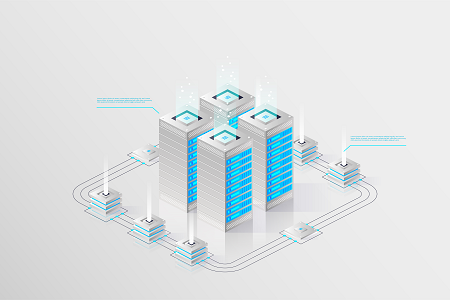
Your business needs should be your second priority
Once you have taken care of the legalities, you should give careful consideration to your business needs and the better you know your data, the more effectively you will be able to align your data-recovery strategy with your business priorities.
Very few SMBs are likely to have the budget to be able to have a second data center running full-time, ready to go in a business continuity/disaster recovery situation. Instead, you’re going to be looking at activating your business continuity/disaster recovery when you need it (and for testing). You can do this all at once, but if you do, the chances are that your team is going to be sitting idle for an extended period.
It is therefore usually vastly preferable to operate a tiered recovery strategy, bringing data back online a bit at a time, in order of priority. While it may not be practical to fine-tune this to the same degree as is possible in the public cloud, it should be possible to organize your data so that you can bring whole servers back online, in sequence, rather than just recovering data piecemeal across servers.
Local data center backup versus off-site data center backup
Your local data center backup will be to physical media. Your off-site data center backup can be to physical media or to the cloud. The cloud may not be quite as secure as physical media, but it is still very secure as well as very fast and convenient. It is, therefore, becoming an increasingly popular option.
If you’d like to speak to a reputable and experienced data center backup partner in Roseville, please click here now to contact Salient IT.



