Salient IT Services › Data backup storage in Davis
A quick guide to data backup storage in Davis
A robust data backup process is a combination of an appropriate data backup strategy and the right tools for the job. Arguably your data backup storage is the most important tool of all since this is what is going to keep your data safe. With that in mind, here is a quick guide to data backup storage in Davis.
The 3-2-1 rule still holds good
According to the 3-2-1 rule, you need three copies of your data (including your production copy) over two media with one copy being kept off-site. These days, two media often means two clouds with the result that “on-site” and “off-site” generally means “in your everyday cloud” and “in a secondary cloud”, but the essential principle still holds good. This means that you’re going to need twice as much storage for your data backups as you do for your production data.
If you’re in a public cloud
If you’re in a public cloud, then your local backup will be held in your local public cloud. In fact, there’s a very good chance that your public cloud provider will take care of this for you. It makes clear sense to use an alternative public cloud to hold your off-site data backup. Just make sure to use a provider with appropriate security standards.
If you’re in a private cloud
If you’re in a private cloud, then, again, you’ll take your local backup to your own cloud. You then have to decide what to do about your off-site backup. In principle, your options are to use physical media (and store it off-site), to run a second private cloud full-time and use it as a data backup storage location and to use the public cloud.
In practice, if you’re used to working online, using physical storage is probably going to create a whole lot of hassle without any meaningful benefit. Using a second private cloud would give you the benefit of the fastest possible recovery time in a business continuity/disaster recovery situation, but would be extremely expensive to the point where it would be financially unviable for most SMBs. This leaves the public cloud.
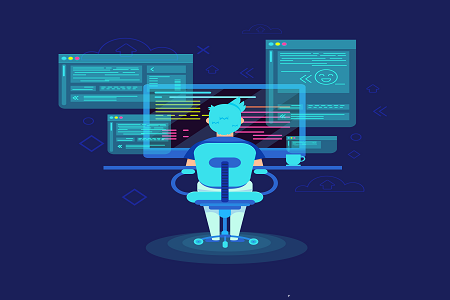
Even if you’re in a regulated industry, it’s almost always possible to use the public cloud for data backup storage. What you may not be able to do is decrypt your data in the public cloud. On the other hand, you might, because it’s increasingly common for public cloud providers to be able to comply with the major data protection laws and compliance programs, including international ones such as GDPR.
This may be worth checking as it could provide a very cost-effective route to a full business continuity/disaster recovery solution.
If you’re in a data center
If you’re in a data center, then you’ll take your local data backup to physical media. For practical purposes, this means tapes or hard drives. These days, tapes are most likely to be used by companies that have already invested in the hardware needed to run data backups to tape (for example tape drives). This is a fairly significant investment, although it is usually recouped over the long term.
If you’re starting from scratch or looking to update your systems, hard drives may be an attractive option as they require less in the way of upfront investment. They are also simpler to install (in some cases almost plug-and-play) and are much faster than tapes. The main issue with them is that they have a high failure rate in even the best of circumstances. They are particularly vulnerable during transport.
SSDs are, theoretically, an option, but they are currently so expensive that very few SMBs are likely to have the budget to use them as your main solution. They can, however, be a handy way of improving the performance of tapes. The “disk-to-tape” approach involves running data through an SSD before loading it onto the tape. The SSD not only buffers the data but also cleans and compresses it. This offers significant performance improvements compared to using tapes on their own at much less cost than using SSDs for your main storage.
For your off-site storage, you need to choose between physical media and the cloud. Your decision will generally be guided by your business priorities. If your priority is maximum security, then physical storage is usually the better option. If your priority is minimum time to recovery, then the cloud is usually the better option.
It does, however, have to be said that if you’re using hard drives for your local storage, then you might want to give very serious consideration to using the cloud for your off-site storage even if you are very security conscious as hard drives are extremely vulnerable to damage in transit.
If you’d like to speak to a reputable and experienced data backup storage partner in Davis, please click here now to contact Salient IT.



