Salient IT Services › Cloud Data Backup Roseville
What you need to know about cloud data backup in Roseville
There are still a few niche situations where it makes more sense to back up to physical storage than it does to perform cloud data backup, but these are increasingly few and far between and none of them are likely to apply to the average SMB in Roseville. For the most part, cloud data backup is the only sensible way to go. This means that SMBs need to understand not just the general principles of data backup, but also how they apply to the cloud. With that in mind, here is a quick guide to what you need to know about cloud data backup in Roseville.
The internet may be global but data-protection laws are local
Data-protection laws apply to all sensitive data you hold (including any sensitive data relating to your employees) regardless of whether it’s in production, stored as a backup or in an archive. The responsibility for complying with them lies with you, not your cloud platform or any IT services vendors you use. This means that you need to research the credentials of any cloud platform or IT services vendors you use for storage/disaster recovery just as thoroughly as you research the credentials of your main cloud platform and regular IT services vendors.
You also need to ensure that you can supervise them appropriately and, bluntly, that you can take effective legal action against them if necessary. This is a strong argument in favor of using locally-based service providers as much as possible. For example, if you’re looking for a cloud data backup provider in Roseville, remember to check if they are actually located in Roseville (or at least near Roseville) or if they are just offering cloud data backup services in Roseville, but are actually located elsewhere.
Sensitive data can usually be backed up to the public cloud but it can’t be worked there
It is usually possible to back up sensitive data to the public cloud, provided that you encrypt it on your own servers first and keep it encrypted until it is either used or deleted. This means that if you want (or need) to keep costs low and are prepared to extend your recovery time in some situations, you could potentially use the public cloud as a place to store your data backups even if you usually work in a private cloud.
For the most part, this approach would probably have little to no impact on your recovery time. In the real world, most restores are likely to be from local backups to the main system and most of the rest will be from off-site backups to the main system. The impact would only be felt in a full disaster-recovery situation, where you would switch to working in a back-up private cloud.
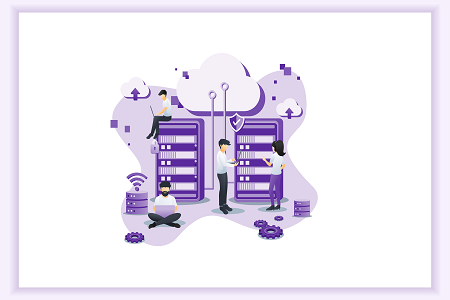
If you choose to store your data in a public cloud, you will need to transmit it to your disaster-recovery cloud and then decrypt it before you can start work (and then reverse the process with the updated data before you can start using your main private cloud again). If, however, you hold your standard data backups in your secondary cloud then the data will already be on-site so the most you will have to do is decrypt it.
Keeping on top of data types is essential for security, speed, and cost-management
You should already be exercising rigorous governance over any sensitive data which you hold. If you’re not, then you need to address this urgently because you’re probably already breaking the law and if not then it’s almost certainly just a matter of time before you are. You also need to be clear about what data is in active production and what data is dormant.
Dormant data should only be kept either because it is needed for a specific purpose (usually to do with some form of compliance) or because it is wanted (possibly for historical value). In the real world, however, it’s probably fair to say that, even in the cloud, a meaningful percentage of dormant data is there purely because nobody wants to be the person who hits the delete button.
As a minimum, you need to be able to identify what dormant data must be held for compliance and for how long. You then need to be able to delete any archived files which contain sensitive data as soon as the compliance period has passed. For other data, if you can’t establish an owner, try archiving it and see if anyone complains. If not, wait until your longest compliance period has passed (just in case) and then delete it.
If you’d like to speak to a reputable and experienced cloud data backup provider in Roseville, please click here now to contact Salient IT.



