Salient IT Services › Cloud Data Backup Folsom
What you need to know about cloud data backup in Folsom
Cloud data backup is now a must-have for many businesses. This is particularly true of SMBs, which are likely to be cloud-first or even cloud-native. Many of the general principles of cloud data backup are the same as for traditional data backup but there are some distinct nuances which it’s important to understand. With that in mind, here’s a quick guide to what you need to know about cloud data backup in Folsom.
You usually want to stick to the 3-2-1 approach
As a rule of thumb, you want three copies of your data (including your production copy) over two media (clouds) with one copy kept off-site (in a separate cloud). This gives you a robust level of protection while still keeping costs manageable.
It’s highly risky to rely purely on the automated cloud data backups taken by many cloud services as this leaves you totally exposed in the event of anything happening either to or in your main cloud. Remember that in the public cloud, data security is a shared responsibility. In other words, your cloud provider is responsible for protecting their platform against external threats, while each client (or “tenant” is responsible for protecting their own access against misuse (accidental or deliberate) or compromise.
Similarly, it is risky to take more cloud data backups, especially if they include sensitive data because you are leaving yourself more exposed to potential compromise. You are also increasing your costs.
You need to be clear about the difference between backups and archives
The purpose of a data backup is to make it possible for you to recover production data if anything happens to it. The purpose of a data archive is to store data either for compliance purposes or because it may have some kind of historical significance (usually the former). This means that data backups usually need to be in fast storage whereas data archives can usually be kept in slow storage.
Putting production data into an archive can cripple your recovery time and lead to all kinds of consequential losses. Backing up dormant data, however, can slow down both your back-up process and your recovery time as you will be transmitting data you don’t actively need, plus it can substantially increase your costs as you will be keeping it in fast storage when it could have been in slow storage.
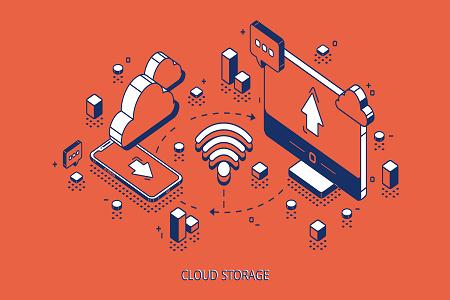
This means that you need a robust system for identifying what is production data and what is dormant data, keeping in mind that there is usually a process through which the former becomes the latter and needs to be moved on (or deleted). Understanding this and making sure it happens is vital to managing the costs of cloud data backups.
You must think about the cost of bandwidth
Although storage probably accounts for most of the costs of cloud data backup, it’s also important to think about the cost of bandwidth. Separating production data from dormant data is a crucial first step in reducing the amount of bandwidth you use for your cloud data backups, but there are further steps you can and should take.
Probably the most important step is to decide on your backup strategy. Ideally, you should back up all data all the time, but in the real world, this is far too time-consuming and expensive for enterprises, let alone SMBs. You, therefore, need to combine full data backups with incremental data backups and or differential data backups.
Incremental data backups only back up data which has changed since the last backup. That really cuts down on the resources they use during the back-up process, which saves both time and money, but they can make for complicated restores, which not only increases the cost (if only in downtime) but also delays your recovery.
Differential data backups only back up data which has changed since the last full backup. This means that they often take more resources to perform and hence increases the time and cost of performing them, but it is much simpler to restore from them, so you can usually get back into production more quickly.
In short, therefore, if your priority is to reduce cost, you should probably go for incremental data backups, but if your priority is to facilitate quick, simple restores, then you should probably go for differential data backups.
Remember that a data backup is not a disaster-recovery solution
A cloud data backup will let you recover data to your own system, but in itself, it is not enough to be a cloud disaster-recovery solution. For that, you need to add whatever you need to make use of the data you hold.
If you’d like to speak to a reputable and experienced cloud data backup provider in Folsom, please click here now to contact Salient IT.



