Salient IT Services › Business Data Backup Services Sacramento
What you need to know about business data backup services in Sacramento
In the world of modern business, data is a lot like trust. It can take years to build but only moments to lose. What’s more, the loss of data can be every bit as devastating as the loss of trust. Fortunately, unlike trust, you can back up data. With that in mind, here is a quick guide to what you need to know about business data backup services in Sacramento.
You need to be able to trust any IT services vendors you use
If your organization is given data by data subjects, then you are responsible for what happens to it. You are also responsible for ensuring that any data you need for compliance is stored appropriately. If you fail on either of these points then you will need to account for yourself to law-enforcement/compliance regulators. You will also need to deal with any sanctions they apply to you.
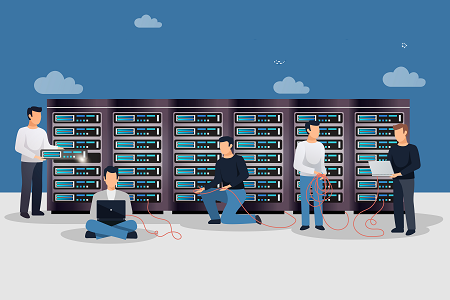
This means that you need to be able to trust any IT services vendors you use to fulfill your legal obligations on your behalf and in the business world, the appropriate strategy is generally one of “trust but verify”. In other words, you need to exercise thorough due-diligence on any IT services vendors you are thinking of hiring. Then you need to back this by a robust contract.
For practical purposes, robust means enforceable. This means that a contract has to be valid under law, that you have to be able to get the other party into a courtroom and that you need to be able to action any judgment you win. These are all strong arguments of sticking with local IT services vendors, i.e. ones which operate under the same legal system as you.
You need to be able to categorize your data
In data centers, it’s often enough just to be able to identify sensitive data (usually personal data, that includes your own employees’ data) and data which is needed for compliance purposes (e.g. tax). In the world of the cloud and online data backups, this approach barely qualifies as a minimum standard. It certainly should never be a target as it’s the way to run up eye-watering storage charges.
There are two golden rules of cloud storage. The first is that you only activate storage for as long as you need it. The second is that you match the speed (and hence cost) of the storage you use to the speed with which the data is needed. Making the first rule work in practice often means having a process that will shut down storage automatically when certain conditions are met, such as when you shut down the infrastructure to which the storage is connected. Making the second rule work in practice means knowing your data.
It really is worth taking the time to think carefully about the speed of storage any given type of data actually needs because it not only influences the cost of running your production system but should also inform your online data backup strategy. For example, if data can go into slow storage in your production system, then it can probably be assigned a fairly lengthy Recovery Time Objective and hence can usually go into slow storage in your online data backup (or backups, there should usually be two of them).
Data needs to be tracked throughout its life-cycle
It is usually mandatory to delete sensitive data after it has ceased to be needed for its designated purpose, even if it isn’t a legal requirement, it’s good practice. Therefore, as a minimum, you need to be able to keep track of sensitive data and make sure that it either being used appropriately in production, being stored appropriately in a data archive for the relevant compliance period or deleted. You also need to be able to track any data which is needed for compliance purposes.
Ideally, you will be keeping track of all data so that you quickly spot when it falls dormant and move it out of your production systems. This will save on three lots of (at least relatively) fast storage (your production storage plus your two online data backups). It will also save on bandwidth costs and hence time to back up or restore.
Really, you should only be archiving data you are keeping for a specific purpose (e.g. compliance), but if you find yourself with data nobody wants to delete, you could look at the possibility of archiving it to physical storage. This is clunky but affordable and it’s a one-time cost so, even if you’re cloud-native, it could still be useful for backing up data that appears to be sticking around for no apparent reason.
If you’d like to speak to a reputable and experienced business data backup services provider in Sacramento, please click here now to contact Salient IT.



