Salient IT Services › Business Data Backup Services Roseville
What you need to know about business data backup in Roseville
An effective business data backup process will keep you on the right side of the law, run unobtrusively and make sure that your data is always there when you need it, no matter what happens. That’s a lot to ask but it can be done. With that in mind, here’s a quick guide to what you need to know about business data backup in Roseville.
You need to keep on the right side of the law
On the one hand, this should be stating the obvious. On the other hand, it can be surprisingly easy to slide onto the wrong side of the law by not managing your business data backups properly (and the same goes for your business data archives). There are two key points to remember.
First of all, you should only keep sensitive data for as long as it is needed for its intended purpose. If it is no longer needed, then it should be deleted immediately not just from your production system but also from your online data backups. Similarly, if it has been moved to a data archive for compliance purposes, then it should be deleted as soon as the compliance period is ended. This is increasingly likely to be a legal requirement, rather than “just” best practice.
Secondly, you need to be able to identify what data must be kept for compliance purposes and for how long. If the data isn’t sensitive it’s up to you if you keep it after the compliance period has ended, but unless it has some intrinsic value (such as historical value), it’s usually sensible to delete it if only to clear the storage.
Your business data backup process needs to run unobtrusively
Your business data backup process needs to run without disturbing users. The traditional way to deal with this was to run it out of hours and, in principle, this may still be a feasible option. In practice, however, this is becoming increasingly challenging to implement. First of all, growing numbers of companies, including SMBs, are running extended hours, often even 24/7/365.
Secondly, while you can leave data backups to run by themselves, it’s usually better if there are human staff members around to supervise them and employing them out of hours can get expensive, particularly if you do it regularly as would be necessary for a business data backup process.
One potential compromise, which is often very effective, is to run the data backup process when the network is likely to be fairly quiet (for example at lunchtimes) and to make sure that the process is as efficient as possible so that there is minimal impact on people who are still working.
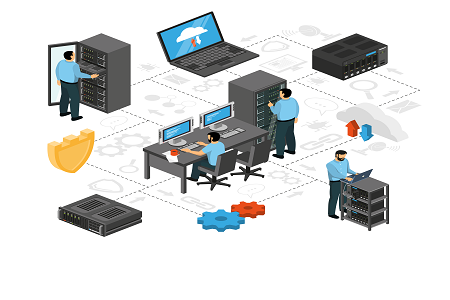
In terms of being unobtrusive, bandwidth usage probably has more of an impact than storage. This means that you want to look at strategies such as setting different Recovery Point Objectives for different types of data, using compression and using different types of data backups (i.e. mixing full data backups, incremental data backups, and differential data backups) to keep the network load as light as possible.
Full data backups are extremely resource-intensive, so you will probably want to keep them to a minimum and do your level best to schedule them when the network is at its quietest or, if you can, out of hours. Incremental data backups only back up data which has changed since the last data backup and differential data backups only back up data which has changed since the last full data backup. They are therefore lighter on resources.
Storage will, however, probably account for most of the costs of your business data backups, so it pays to fine-tune your production storage settings and use these to inform your Recovery Time Objectives and hence the storage you will use for the different types of data in your online data backups.
Make sure your data is always there when you need it
The standard advice is to have three copies of your data over two media with one copy being held off-site. This is generally the best strategy to follow. These days, regardless of your regular working environment, the public cloud is generally the sensible place to keep your off-site data backup. You can store sensitive data in it, although you may need to keep it encrypted. Then again, you may not as the major public cloud platforms are increasingly likely to comply with the mainstream data protection laws and compliance programs.
This means that you might be able to consider them not just as a place to store your online data backups, but also as a cost-effective disaster recovery solution.
If you’d like to speak to a reputable and experienced business data backup services provider in Roseville, please click here now to contact Salient IT.



